Jira Automation will fail at these 5 engineering processes
Jira Automation often falls short in meeting the dynamic and unstructured needs of engineering teams. In this blog post, we will delve into five processes that cannot be automated using Jira, offering an insight into why it might not be the perfect choice for your team.
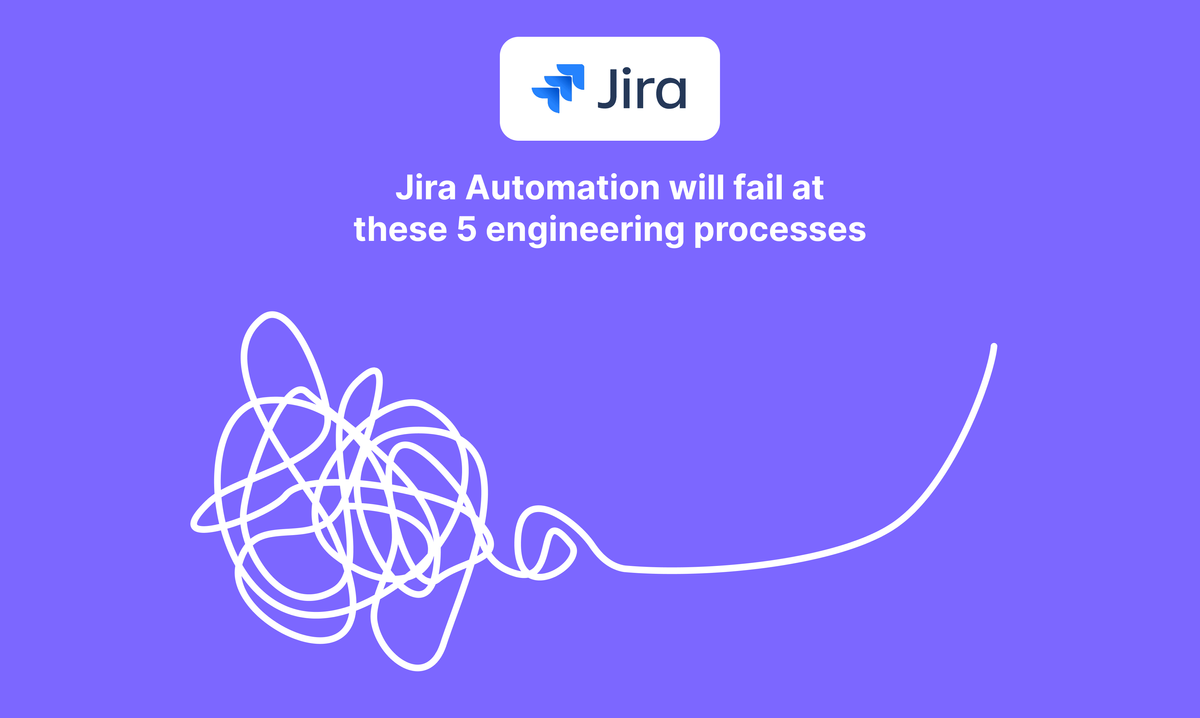
In the world of software development, automation is a crucial factor that plays a significant role in enhancing productivity and optimizing processes. Jira, a popular project management tool, provides a certain level of automation functionality. However, it often falls short in meeting the dynamic and unstructured needs of engineering teams. In this blog post, we will delve into five processes that cannot be automated using Jira, offering an insight into why it might not be the perfect choice for your team.
Tickets creation from Slack messages
One of the challenges engineering teams face is critical business items getting lost on Slack: bugs, feature requests, ideas. While Jira allows for some integration with Slack, such as manually creating issues from messages, this process lacks the ability to extract relevant details automatically. Engineering teams would benefit from a more seamless integration that automatically converts Slack messages into actionable Jira tickets, saving time and reducing the risk of missing important tasks.
Advanced issue linking
While Jira provides the capability to link issues, it does not support the automation of advanced issue linking based on specific conditions or triggers. This means that engineering teams have to manually link related issues and pull requests, a task that can be quite tedious in complex projects. This lack of automation slows down the problem-solving process and can lead to oversight of critical dependencies.
Dynamic prioritization
In any engineering project, task prioritization is crucial. However, Jira lacks the ability to automate dynamic task prioritization based on real-time project changes. This means that if project circumstances change, teams are required to manually re-prioritize tasks, which can be cumbersome and inefficient.
Sprint artifacts creation
Another area where Jira's automation falls short is in the generation of sprint artifacts, such as sprint goals, sprint summary and release notes. While Jira allows teams to track changes and updates to issues, it does not offer robust automation for generating these artifacts. This can be a significant drawback, as they are essential for communicating changes to stakeholders and ensuring transparency in the development process. By integrating with version control systems and issue tracking tools, teams can automatically compile those artifacts based on the changes made in each release. This automation not only saves time but also reduces the risk of errors by ensuring that all relevant changes are included in the release notes.
Tech design process
Last but not least, the tech design process is an illustrious one. Engineers are sometimes unaware of the need for a technical design. When that happens, there is a risk of overlooking critical design considerations. By implementing automated processes (e.g. whenever a new epic is created -> create a design document) teams can proactively identify situations where a technical design document is necessary and generate a templated one, reducing the risk of oversight and ensuring that critical design considerations are addressed.
Solving these problems manually

One approach to handling these processes is the good old manual way. For example, teams can designate specific team members to manually create Jira tickets from Slack messages or generate release notes. You can educate your teams on tech designs and issue linking.
Doing these in an ad-hoc way might work, but will likely not be a sustainable way forward. Manually handling these tasks not only consumes valuable time and resources but also increases the risk of errors and oversight. Without automation, teams may struggle to keep up with the pace of development, leading to delays in project delivery and decreased overall productivity. Additionally, relying on manual processes will increase the burden on the manager having to constantly monitor these processes to make sure they happen on time and in the right way.
This method can quickly become overwhelming and inefficient as the organization scales.
There is a better way
In order to overcome the limitations of Jira's automation capabilities, engineering teams can explore alternative automation tools that offer more advanced features tailored to their specific requirements. Let's delve into some alternatives that can address the gaps highlighted in the previous sections:
Zapier

Zapier is a popular automation tool that connects your favorite apps, such as Jira, Slack, and more, allowing you to automate repetitive tasks without the need for coding skills. With Zapier, you can create "Zaps" that automate workflows between different apps, making it easy to streamline your processes and improve efficiency.
Pros
- Wide range of integrations with popular apps.
- Easy-to-use interface for creating automation workflows.
- Allows for automation of tasks such as ticket creation from Slack messages and issue linking based on specific conditions.
Cons
- Requires building complex low-level workflows using custom logic and API requests
- Maintaining workflows becomes hard when you scale
Slack workflows

Slack workflows provide a native way to automate tasks within Slack, making it easy to create automated workflows for ticket creation, issue linking, and more directly from Slack messages. With Slack workflows, you can streamline your communication and collaboration processes, reducing manual effort and improving efficiency.
Pros
- Native integration with Slack for seamless automation within the Slack ecosystem.
- Easy-to-use interface for creating semi-automated workflows with forms.
- Allows for automation of tasks such as ticket creation and issue linking directly from Slack messages.
Cons
- Limited to tasks within the Slack ecosystem and may not offer the same level of integration with external tools as other solutions.
- Requires setup and configuration to integrate with existing tools and processes.
- Does not allow AI classification for more complex tasks like figuring out whether a feature needs a tech design, or generating sprint artifacts.
Kypso

Kypso is a platform for engineering teams to build and manage AI workflows to automate complex and repetitive tasks.
It integrates with the everyday tools your teams use (Slack, GitHub, JIRA etc.), provides visibility into your workflows and allows you to drive change in your organization easily.
Pros
- Comprehensive platform for automating workflows with building blocks specific for engineering teams.
- Built-in AI capabilities for classification and generation of resources across the different tools.
- Supports Slack notifications for human approval of AI workflows.
- Spaces for teams to run automations on a set of integrations.
Cons
- Fewer integrations than other tools.
- Lack of support for complex workflow building.
- No support for custom API calls in workflows.
Conclusion
While Jira is a powerful project management tool, it has limitations in terms of automation capabilities. By exploring alternative tools such as Zapier, Retool workflows, Slack workflows, and Kypso, engineering teams can enhance their automation capabilities and streamline their processes. It is important to carefully evaluate each tool based on your team's specific needs and requirements to determine the best fit for your organization. By leveraging automation effectively, teams can improve productivity, reduce errors, and enhance collaboration across the organization.
