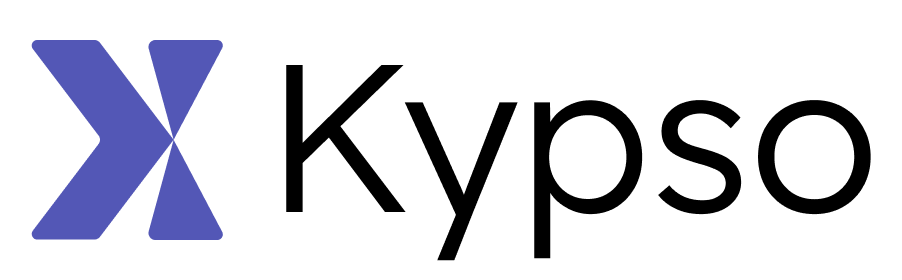7 ways to make Slack more efficient for R&D leaders
Discover how Kypso can streamline your R&D processes with automation for Slack. Enhance productivity, improve customer satisfaction, and transform your project management with our comprehensive guide.

Slack aims to be the central hub for business operations, but this often isn't the case for many R&D organizations. Workspaces frequently become disorganized, and with numerous task apps and project management tools, communications and updates can be dispersed across various platforms.
Additionally, fostering an R&D culture where everyone follows the correct processes at the right times is challenging. Team members often handle tasks differently—posting bugs on Slack or Jira, responding to questions within threads or as separate messages, and so forth.
This chaos can be solved. While auditing your Slack usage and setting some ground rules is a good start (a topic for another day), the real game-changer is automation.
Today, we'll explore how you can use Kypso to automate manual processes within your R&D organization, particularly those related to Slack.
Solve team dependencies

Managing dependencies across teams can be challenging, especially when working on complex projects with tight deadlines. Kypso can help you streamline communication and ensure that all dependent teams are kept in the loop with minimal manual intervention.
- Notify dependent teams on new tickets
Automatically notify dependent teams when new tickets are created. By setting up a workflow that monitors ticket creation in your project management tool, Kypso can send notifications to relevant Slack channels or individual team members, ensuring that everyone is aware of new tasks and can plan accordingly.
- Require code review from dependent teams
Set up a process where code reviews are automatically requested from dependent teams. Kypso can monitor the code repository for new pull requests and notify the relevant reviewers on Slack, ensuring timely reviews and reducing bottlenecks in the development process.
Improve customer satisfaction

Enhancing customer satisfaction is crucial for the success of any business. Kypso's automation capabilities can help improve customer satisfaction by ensuring timely responses to customer queries and requests. By automating processes such as ticket routing, issue escalation, and feedback collection, you can create a more responsive and customer-centric organization. Additionally, automation can help you gather valuable insights from customer interactions, enabling you to continuously improve your products and services.
- Create bug tickets from Slack messages
Streamline bug reporting by allowing team members to create bug tickets directly from Slack messages. Kypso automatically classifies your Slack messages and extracts the relevant information to create the ticket in your desired format.
- Create feature requests from Slack messages
Encourage innovation by enabling team members to submit feature requests through Slack. Automate the process of capturing the request details and creating a corresponding ticket in your product management tool, fostering a culture of continuous improvement.
- Automatically open incident channels with the relevant people
Ensure quick response to incidents by automatically creating dedicated Slack channels with the relevant team members when a critical issue is reported in Slack. This helps in coordinating efforts and resolving the issue faster.
Automate project management
Automating project management tasks can significantly improve team efficiency and project outcomes. With Kypso, you can streamline workflows, reduce manual errors, and ensure better collaboration among team members. By automating tasks such as status updates and notifications, you can free up time for more strategic activities, ultimately leading to faster project delivery and better results.
- Generate release notes
Automate the creation of release notes from Jira deployments, merged pull requests and commit messages. Set up a workflow to collect relevant information and post a summarized release notes in a dedicated Slack channel or a Slack DM.
- Notify when Jira issue status changes
Keep your team informed by automatically notifying the relevant people when there are updates to Jira issues. Set up triggers for status changes such as 'In Progress', 'Code Review', or 'Done' to ensure everyone is aware of the current project status.
Transform Slack into a powerhouse
By leveraging these automations, you can transform Slack from a simple messaging platform into a powerful hub for project management and customer engagement. Implementing these workflows will not only enhance your team's productivity but also boost customer satisfaction, ultimately driving success for your organization.